HTML Structure
Styles
- You can find styles for media player in the mediaplayer.css file
- You can find styles for the slider in the responsiveslides.css file
- You can find styles for resizing in the responsive.css file (tag <body> hasn't class "boxed")
- You can find styles for resizing in the responsiveboxed.css file (tag <body> has class "boxed")
- The rest of styles are contained in the style.css file
- Fontello icons are contained in the css/fontello folder. To download more icons please visit http://fontello.com/
Scripts
- You can find scripts for portfolio in the _gallery.js file
- Scripts for the rest of animation elements are inlcuded into the _front.css file
- The rest of js files are not recommended to be edited.
Audio
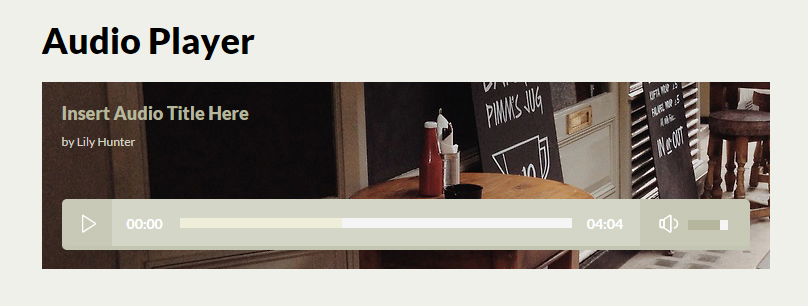
<div class="audio_player"> <div class="title">Insert Audio Title Here</div> <div class="author">by Lily Hunter</div> <audio src="song.mp3" width="100%" height="50"></audio> </div>
Gallery

<ul class="gallery_images"> <li><img src="images/blog/7.jpg" alt=""></li> <li><img src="images/blog/6.jpg" alt=""></li> <li><img src="images/blog/8.jpg" alt=""></li> <li><img src="images/blog/9.jpg" alt=""></li> </ul>
Post Example
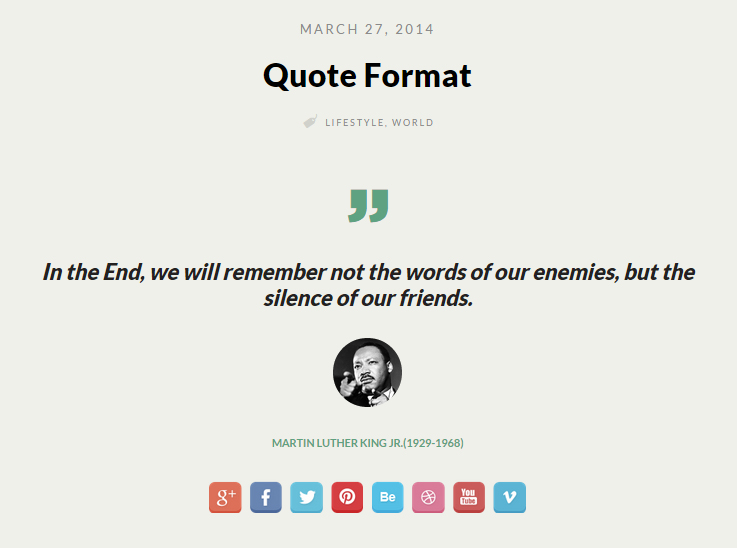
<section class="main_middle post-anim">
<div class="post_date">march 27, 2014</div>
<h2 class="post_title">Quote Format</h2>
<div class="post_category"><span class="icon icon-tag"></span><a href="">lifestyle</a>, <a href="">world</a></div>
<div class="quote_icon"><span class="icon icon-quote"></span></div>
<div class="quote_content">In the End, we will remember not the words of our enemies, but the silence of our friends.</div>
<div class="quote_author"><img src="images/blog/5.jpg" alt=""></div>
<div class="quote_author_info">Martin Luther King Jr.<br/>(1929-1968)</div>
<div class="post_social">
<ul>
<li><a href="" class="icon_gmail"></a></li>
<li><a href="" class="icon_facebook"></a></li>
<li><a href="" class="icon_twitter"></a></li>
...
</ul>
</div>
</section>
Slider
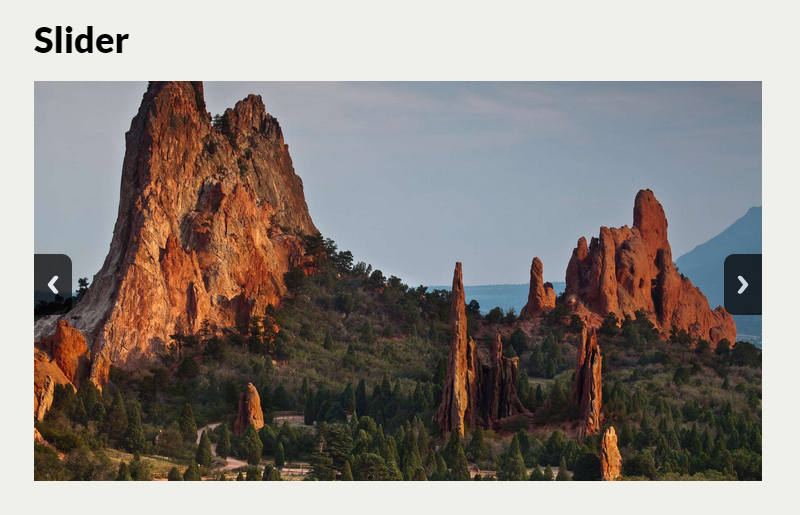
<div class="slider_container">
<ul class="rslides">
<li><img src="images/blog/36.jpg" alt="" /></li>
<li><img src="images/blog/37.jpg" alt="" /></li>
<li><img src="images/blog/38.jpg" alt="" /></li>
<li><img src="images/blog/39.jpg" alt="" /></li>
<li><img src="images/blog/40.jpg" alt="" /></li>
</ul>
</div>
In the _front.js file, you can change the slider's settings..
jQuery(".rslides").responsiveSlides({
auto: true, // Boolean: Animate automatically, true or false
speed: 500, // Integer: Speed of the transition, in milliseconds
timeout: 4000, // Integer: Time between slide transitions, in milliseconds
pager: false, // Boolean: Show pager, true or false
nav: false, // Boolean: Show navigation, true or false
random: false, // Boolean: Randomize the order of the slides, true or false
pause: false, // Boolean: Pause on hover, true or false
pauseControls: true, // Boolean: Pause when hovering controls, true or false
prevText: "Previous", // String: Text for the "previous" button
nextText: "Next", // String: Text for the "next" button
maxwidth: "", // Integer: Max-width of the slideshow, in pixels
navContainer: "", // Selector: Where controls should be appended to, default is after the 'ul'
manualControls: "", // Selector: Declare custom pager navigation
namespace: "rslides", // String: Change the default namespace used
before: function(){}, // Function: Before callback
after: function(){} // Function: After callback
});
Skills: Diagram
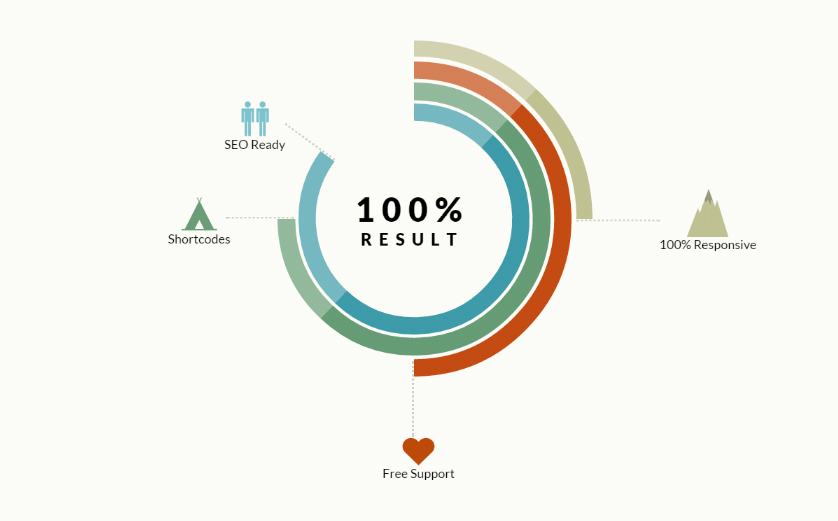
- data-percent - value in percents
- data-color - diagram's color
- height, width - diagram's dimensions
<div class="diagram_skills resp">
<div class="title"><span class="number">100%</span>result</div>
<div id="sk_1" class="sc_skills">
<canvas id="canvas_sk_1" height="520" width="520" data-percent="25" data-color="#c0c192"></canvas>
<div class="line">
<div class="tail"></div>
</div>
<div class="item">
<img src="images/7.png" alt=""><span>100% Responsive</span>
<div class="content">The fact of prevalence of mobile devices obliges to adjust any actual website to their peculiarity at maximum degree.</div>
</div>
</div>
...
</div>
Skills: Islands
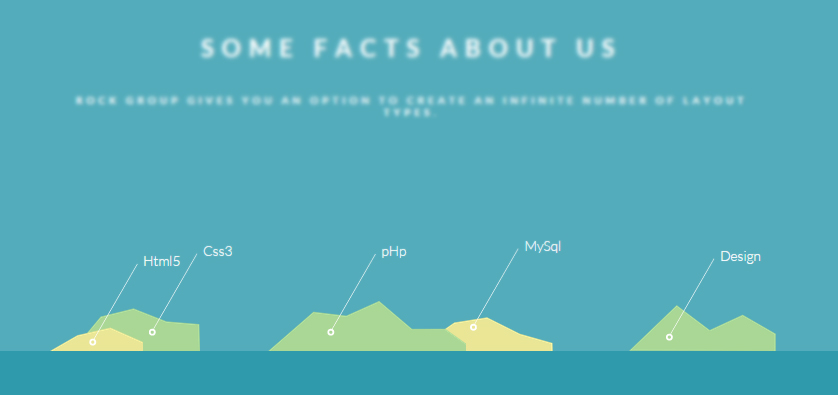
Each of the elements has its own position that can be changed in the style.css file
<div id="widget_2" class="widget_skills">
<div class="widget_inner">
<a href="" id="lw_1" class="skills_row">
<img src="images/2.png" alt="">
<div class="name">Css3</div>
</a>
...
</div>
</div>
Skills: Rows
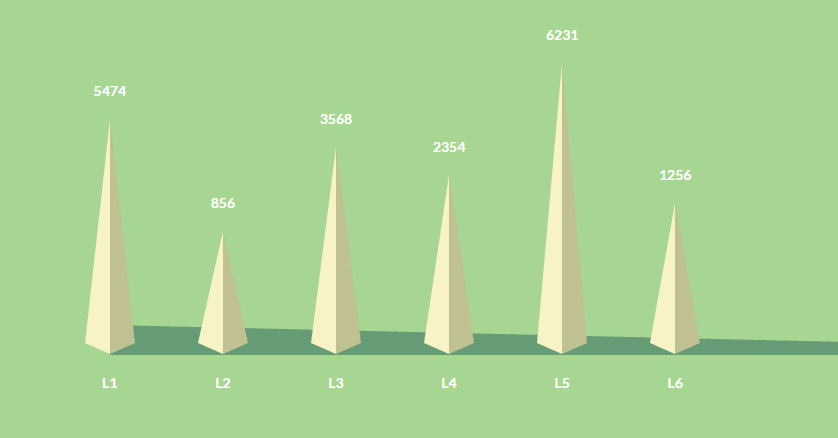
- data-process - value in percents
<div class="widget_skills">
<div class="widget_inner">
<div class="skills_row">
<span class="value">5474</span>
<div class="progressbar">
<div data-process="80%" class="progress">
<div class="before"></div>
<div class="after"></div>
</div>
<div class="foot"></div>
<div class="shadow"></div>
</div>
<span class="caption">L1</span>
</div>
...
</div>
</div>
Team
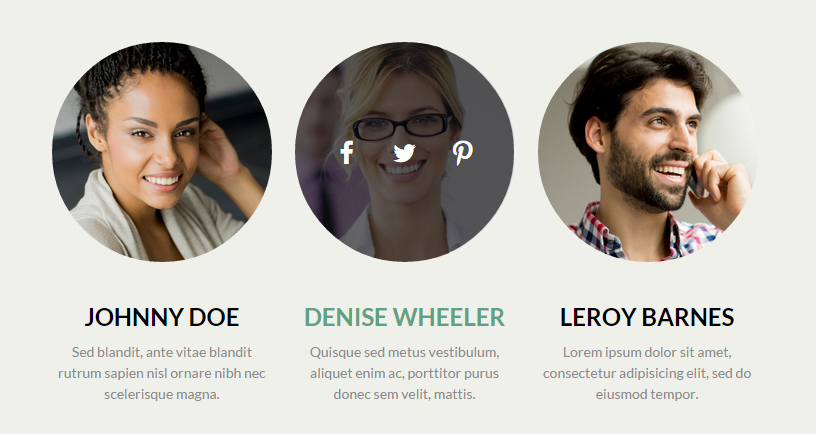
The Team block has three formats:
- <div class="team circle"> - items are designed as circels
- <div class="team square"> - items are designed as sqares
- <div class="team vertical"> - items are placed vertically
<div class="team square">
<div class="item">
<div class="image">
<img src="images/1.jpg" alt="">
<div class="overlay">
<ul class="social">
<li><a href="#"><span class="icon-facebook"></span></a></li>
<li><a href="#"><span class="icon-twitter"></span></a></li>
<li><a href="#"><span class="icon-pinterest"></span></a></li>
</ul>
</div>
</div>
<div class="content">
<h4 class="black">Florence Hanson</h4>
<span>Web designer</span>
</div>
</div>
...
</div>
Video
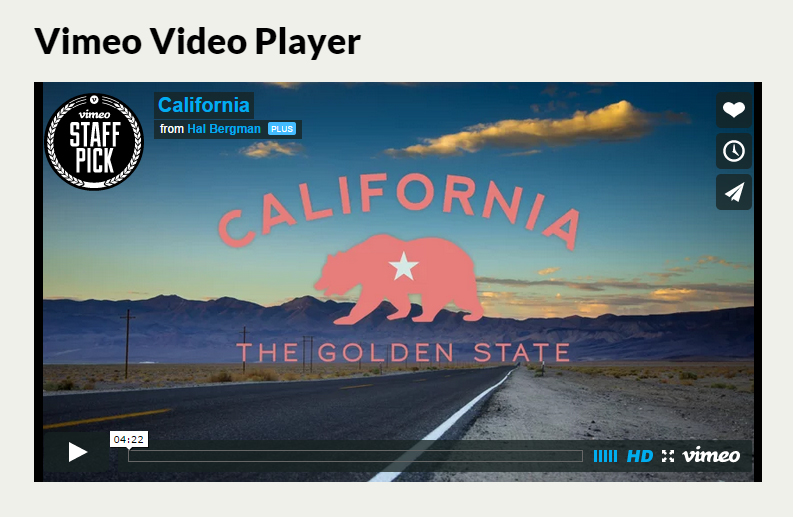
data-frame - video's URL
<div class="post_video">
<div class="video_thumb" data-frame="http://player.vimeo.com/video/105286558"></div>
</div>
Widget Example
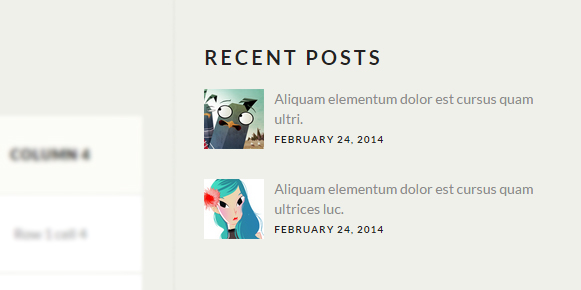
<aside class="widget">
<div class="title">recent posts</div>
<div class="recent_post">
<div class="author"><img src="images/9.jpg" alt=""></div>
<a href="" class="content">
Aliquam elementum dolor est cursus quam ultri.
<div class="date">february 24, 2014</div>
</a>
</div>
<div class="recent_post">
<div class="author"><img src="images/10.jpg" alt=""></div>
<a href="" class="content">
Aliquam elementum dolor est cursus quam ultrices luc.
<div class="date">february 24, 2014</div>
</a>
</div>
</aside>
Useful information
Page can be of three formats:
- Homepage - tag <body> has class .no-blog . Such page's contents will have maximum width of 1170px.
- Blog page without sidebar- tag <body> has class .blog-no-sidebar . Such page's contents will have maximum width of 846px.
- Shortcode page - tag <body> has class .blog-sidebar . Such page's contents are divided into two parts, and their maximum width is 1240px.
If you want to set margins for some element, following classes will be helpful:
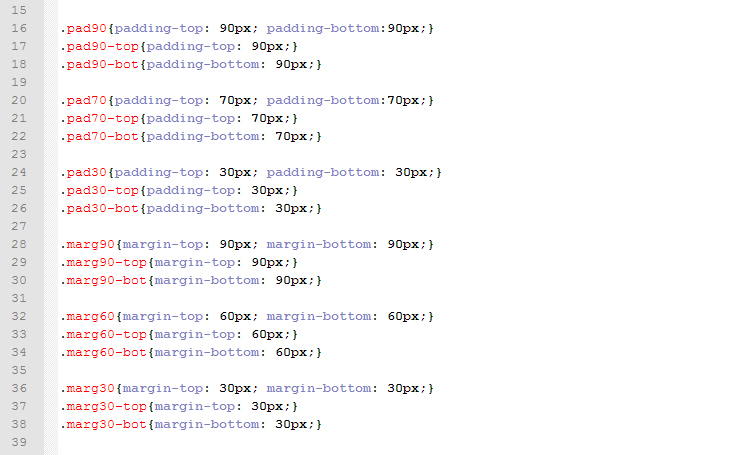
Class .post-anim allows posts to appear smoothly when scrolling down the page:
<article class="post post-anim"> ... </article>
PSD Files
You’ll find PSD folder in our template archive.
Note, that this is our working material and there can be some mismatch with design presented in html / php version. But basically you’ll find lots of styles and graphics to change Increase design or use them on your own.Sources and Credits
This section discloses the sources of various files used within the theme and describes their function. Use this section to gain an understanding on how the theme functions behind the scenes if considering any type of modification.
-
Fonts:
- sans-serif (standard)
- Lato (non standard)
All non standard fonts are from Google Web Fonts
We have used the pictures from:
http://www.bigstockphoto.com/
All images are copyrighted to their respective owners and not available for download with this theme.
ThemeREX support
Additional information from ThemeREX:
“Theme Rex” support team is happy to welcome you here! Our operators and developers are always glad to help our customers. Should you have any questions, you may contact us for support:
10.00 – 19.00 (CET), Monday till Friday.
What is important to know about ThemeREX Support Policy
Important! For correct work of Ticket-system, you mustn’t switch cookies in your browser off
We love to intercommunicate with our customers from all over the world. We always love to explain how our themes work. However, sometimes we have to say No:
- Please, note! We do not support queries if you do not have a purchase code
- Item support does not include:
- Customization and installation services
- Support for third party software and plug-ins
How to find a purchase key (see the screenshot):
- open the ‘downloads’ tab in your account on ThemeForest
- find our theme in the list of products
- click ‘download’ button, and in the drop down menu select “license sertificate & purchase code”